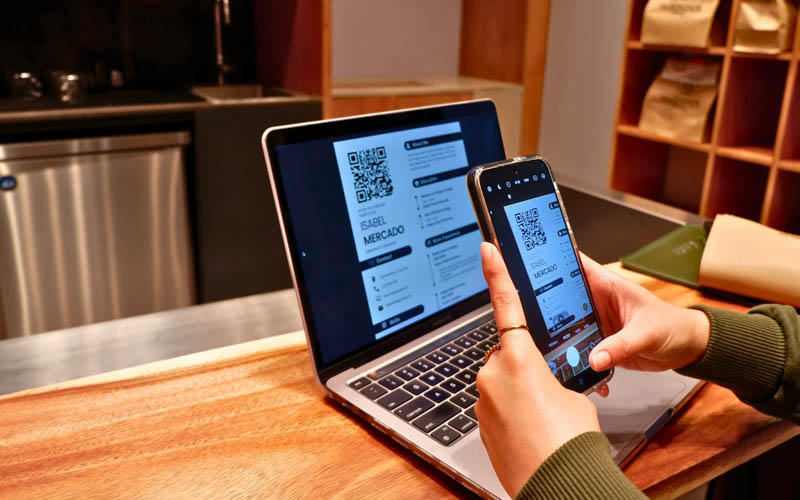Losing precious photos or important files on your smartphone can feel like a nightmare. Whether it’s due to an accidental tap, a software glitch, or something else entirely, the loss of your data can be frustrating and even heartbreaking. But take a deep breath—there are practical ways to recover those lost files. And that’s exactly what this guide is here to help you with.
By the end of this post, you’ll not only know how to retrieve deleted photos and files on both iOS and Android devices, but you’ll also gain valuable insights into protecting your data to avoid future mishaps.
Common Scenarios Leading to Data Loss
Before we jump into recovery methods, it’s helpful to understand how data loss happens in the first place. Knowing the common causes can help you prevent similar situations in the future. Here are a few scenarios where smartphone data loss typically occurs:
- Accidental Deletion: You meant to clear out some clutter but unintentionally erased the wrong files.
- System Updates or Glitches: A buggy software update or unexpected crash can result in disappearing files.
- Corrupted Storage: Damaged SD cards or internal storage issues may lead to inaccessible files.
- Factory Resets: Resetting a phone without proper backups can wipe all data.
- Malware or Viruses: Harmful software can delete or corrupt your data.
Now that we know how data might disappear, let’s talk about how to safeguard your data before such events occur.
ADVERTISEMENT
Tips for Preventing Data Loss and Importance of Backups
The best way to deal with data loss is to prevent it in the first place. Here are some tips to keep your files safe:
- Enable Cloud Backups:
- Services like Google Drive, iCloud, and OneDrive can automatically back up your photos and files. With just a little setup, your content is stored safely in the cloud, even if something happens to your device.
- Regularly Backup to External Storage:
- Use SD cards, USB drives, or external hard drives for offline backups. Just make it a habit to transfer your photos, videos, and documents regularly.
- Keep Your Software Updated:
- Updates often include fixes for bugs or vulnerabilities that could lead to data loss. Always keep your operating system and apps updated.
- Install Antivirus Software:
- Mobile antivirus apps protect your phone from malware that could harm or delete your data.
- Be Cautious with Factory Resets:
- Before resetting your phone, double-check that everything important is backed up and stored securely elsewhere.
Backup measures are the safety net you need when disaster strikes, but what about when it’s too late?
How to Recover Deleted Photos and Files Using Built-in Features
Both iOS and Android operating systems offer useful tools to retrieve deleted files. Here’s how to make the most of these built-in features:
On iOS Devices
- Check the Recent Deleted Folder:
- Open the Photos app and tap on “Albums.”
- Scroll to “Recently Deleted.” Files in this folder remain for 30 days before permanent deletion.
- Select the photos you want to restore and hit “Recover.”
- Restore from iCloud Backup:
- Head to “Settings” → “General” → “Reset” → “Erase All Content and Settings.”
- Sign in to your iCloud account and choose the most recent backup to restore.
- Recover Documents through Files App:
- Go to the Files app and check the “Recently Deleted” folder.
On Android Devices
- Look for Deleted Photos in Google Photos:
- Open Google Photos and go to the “Trash” folder. Files here stay for 30-60 days.
- Select and restore the files you want.
- Check Samsung/Device File Recycle Bins:
- Many Android devices have their own recycle bin. For instance, Samsung’s “My Files” app keeps deleted files in a bin for a specific duration.
- Restore from Google Drive Backup:
- Log in to Google Drive and download files backed up before the loss occurred.
If none of these built-in methods work, there’s still hope! Third-party software to the rescue.
Recommendations for Third-Party Recovery Software
Sometimes, the built-in features aren’t enough, and that’s when recovery software becomes your best ally. These tools work by scanning your device’s memory to locate recoverable data.
Here are a few trusted options:
- DiskDigger (Android):
- Recovers images, videos, and documents.
- Works well with both rooted and unrooted devices.
- Simple interface for quick scans.
- Dr.Fone – Data Recovery:
- Compatible with both iOS and Android.
- Recovers photos, contacts, messages, and more.
- Ideal for advanced recovery after failed backups.
- EaseUS MobiSaver:
- Supports recovery of various file types.
- Works even if files aren’t stored in cloud backup services.
- User-friendly and beginner-friendly interface.
- Tenorshare UltData:
- Specializes in recovering photos and WhatsApp data.
- High recovery success rate reported by users.
By using these tools, many users have successfully retrieved their lost files. Let’s take a look at some examples.
Case Studies of Successful Data Recovery
- Alex’s Story:
Alex, a wedding photographer, accidentally deleted some key shots while clearing storage. Using DiskDigger, he retrieved all the photos within minutes. He now automates backups to avoid similar scares.
- Maria’s Experience:
Maria reset her iPhone without realizing she hadn’t saved recent family vacation photos. With Dr.Fone, she managed to recover her photographs from device memory even after a factory reset.
These real-life examples demonstrate how proper recovery tools can truly save the day.
Additional Tips for Protecting and Managing Your Smartphone Data
- Organize Your Files:
- Regular decluttering helps reduce accidental deletions.
- Always Encrypt Sensitive Data:
- Ensure your important data is protected, especially during transfers.
- Enable Two-Factor Authentication:
- Add extra security against unauthorized access into your cloud storage.
Finally, be consistent with backing up your data (we can’t stress this enough!).
Protect Your Memories—And Your Data
Losing important photos and files is never easy, but with the right tools and strategies, recovery is almost always possible. By using built-in tools on your smartphone, trusted third-party recovery software, and maintaining good data practices, you can save your treasured memories and essential files.
ADVERTISEMENT
Have you recovered data using other methods? Share your experiences and tips in the comments below! And remember—backups are your best defense. Start setting up a reliable backup system today to avoid future data-loss headaches.
ADVERTISEMENT